Updated November 13, 2023
The best loyalty card wallet app is one that helps you reduce card clutter. If you’re tired of carrying around countless loyalty cards in a fat wallet, a solution is within easy reach. Simply download a loyalty card wallet to your phone and carry your cards digitally. Besides slimming down your wallet, an added benefit is that you’ll never again miss out on earning reward points or securing a discount. Your loyalty cards are just a couple of taps away.

What is the best loyalty card wallet app?
On lists of best loyalty card wallet apps, Stocard consistently appears within the top three. It boasts 70 million users and is available in 30 languages.
I’ve been a dedicated Stocard user since 2015 when I switched from KeyRing. Recently, when shopping with a neighbour, I had the opportunity to revisit the app in more detail. At the Winners cash register, my friend had trouble locating her TJX loyalty card buried within a sea of other cards in her wallet. Once we left the store, she downloaded Stocard and within minutes we’d added all of her loyalty cards and a few membership cards to the app.
While doing so, I noticed a lot more country-specific companies and organizations have been added to Stocard’s inventory since I last checked.
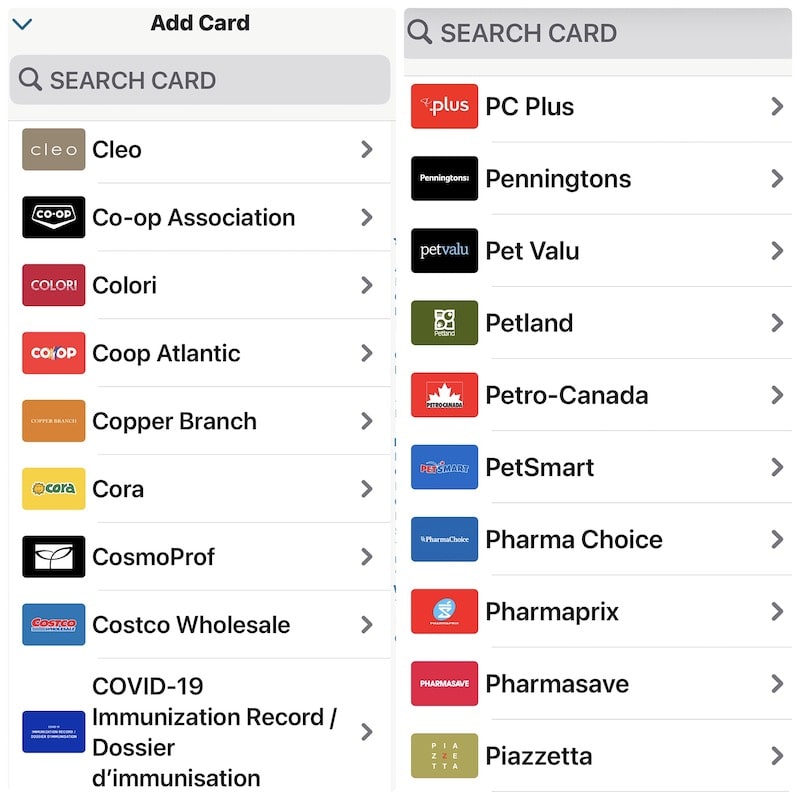
What’s to like about Stocard?
- It’s free, with no in-app purchases.
- There are no distracting advertisements cluttering the screen and interfering with the user experience.
- There’s no registration process. It’s ready for you to add your first card immediately after downloading the app. Just select your region and grant permission for Stocard to use your camera.
- Adding a card is simple and can be accomplished within a few seconds. Click on the + sign to add a card, choose the respective company from the alphabetized list of supported organizations, and scan the barcode on your card.
- If your card doesn’t have a barcode, Stocard will create one. Manually insert your membership number. If the reward program isn’t on the list of supported organizations, select “Other card” and insert the name of the loyalty program and your membership number. Stocard will create a colourful image containing one or more initials of the organization.
- The interface is simple, clean, and colourful. Cards are arranged alphabetically in a two-column grid.
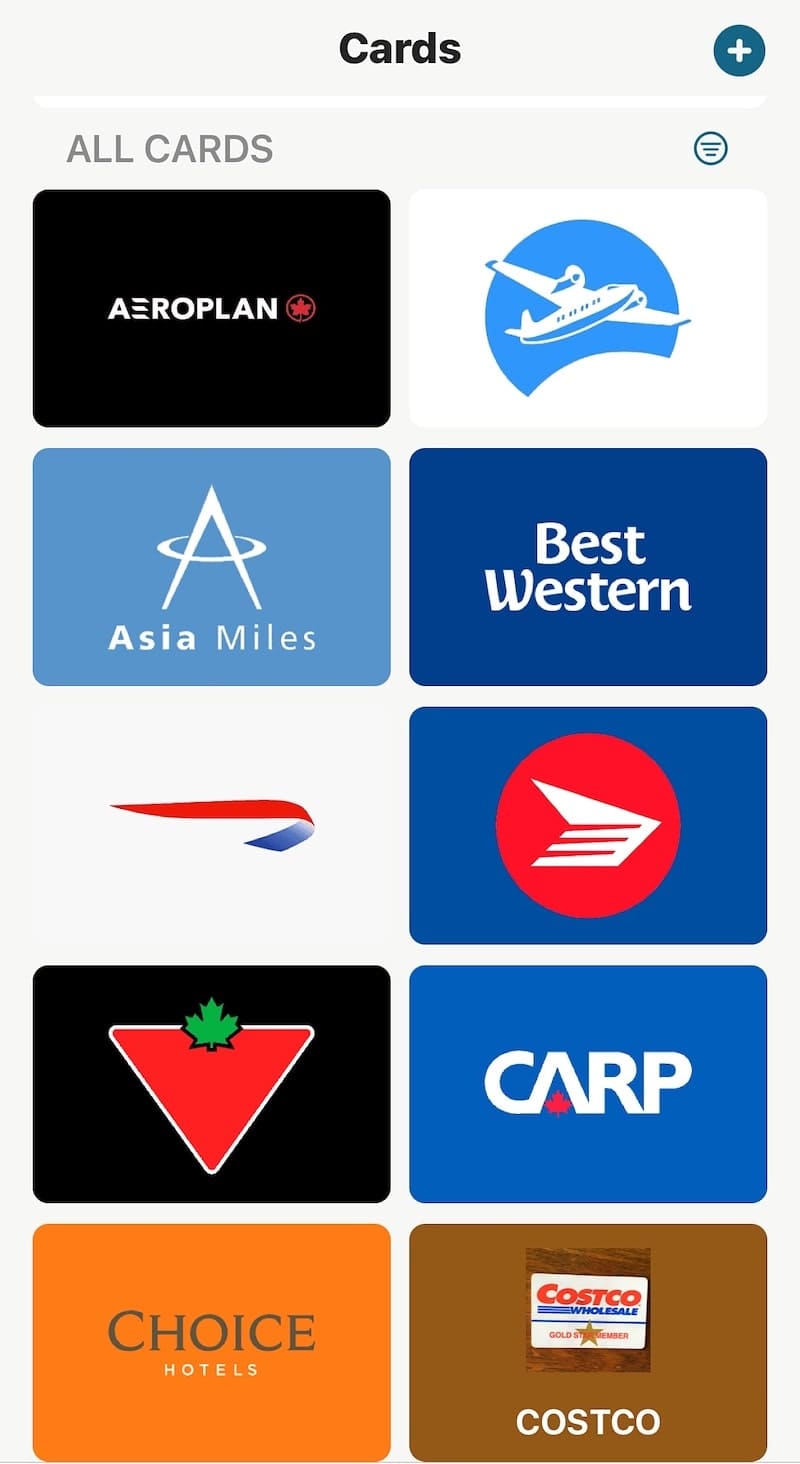
- Each card prominently displays the logo of the respective loyalty program, so it’s easy to locate the correct card while juggling purchases at the checkout.
- A “MOST RELEVANT” section clusters the six most frequently or recently used cards at the top for easier access.
- Tap on the card to reveal the barcode and membership number. Most retailers have image-based scanners capable of scanning barcodes from smartphone screens within a couple of seconds. If the business doesn’t have an image-based scanner, the cashier can manually enter the membership number.
There are some other features you might appreciate:
- If you like the ability to carry your cards on your wrist, Stocard supports smartwatches (both Android Wear and Apple Watch).
- Cards can be backed up to the Cloud, so all your data will be available when you upgrade your phone.
- There’s a “NOTES” section for each card for recording program-specific information such as particulars on when points expire or card expiry dates. Also in the NOTES section, you have the option to add photos of the front and back of the card. You’ll have digital images of your cards with you at all times.
- On the “OFFERS” screen, Stocard shows you the best offers, coupons, and flyers matching your favourite stores.
Conclusion
Do your wallet a favour and liberate it from all that loyalty card clutter. When the cashier asks if you have a loyalty card, you’ll never again lament the fact it’s at home where it’s not earning loyalty points or frequent flyer miles. Whip out your phone and open Stocard. It’s as easy as that.
Might you be interested in this related post?
If you found this article useful, please share it on your favourite social media channel by clicking on the respective button(s). In addition, it would be wonderful to have your thoughts in the comments. For example, do you have a recommendation on another loyalty card wallet app?
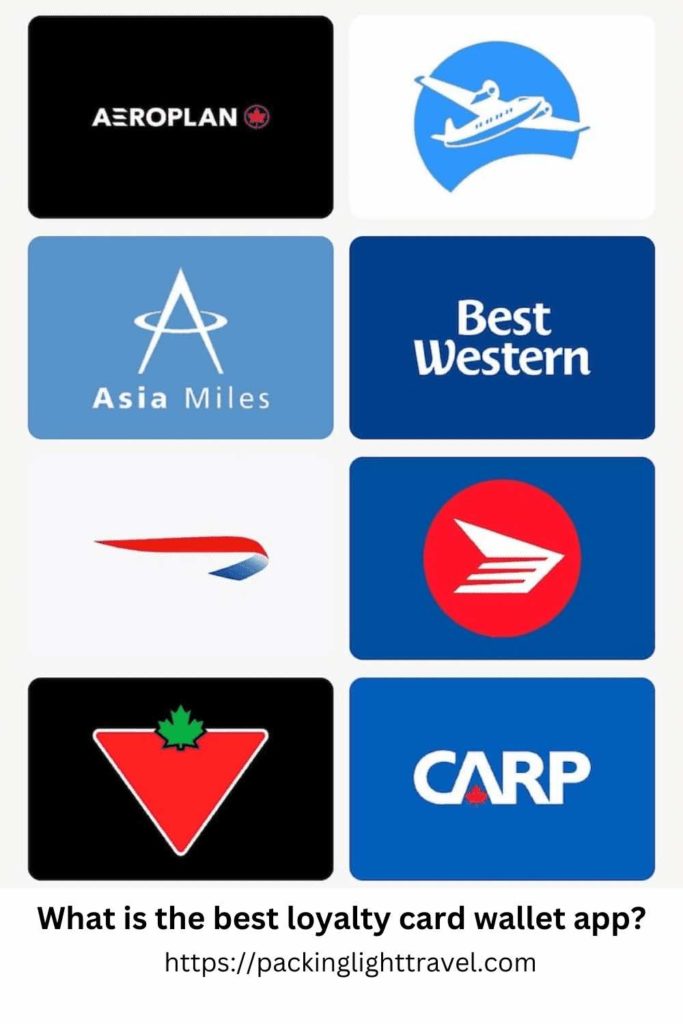
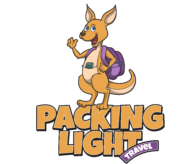
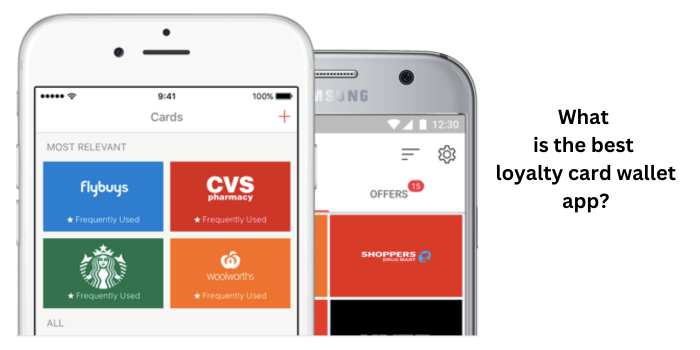

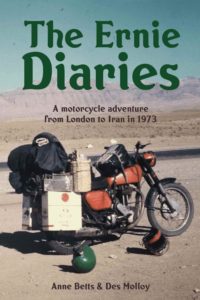


you can’t say that something is the best if you don’t compare it with at least 4 other product imho
why did you switch from keyring and what makes this better?
Mike, I preferred Stocard’s user interface. It was more attractive, and easier to find the right card quickly. I like the way my frequently used cards are stored at the top of the two-column grid. In addition, Stocard was less US-centric. Stocard listed more Canadian businesses than KeyRing. Also, I seem to recall that KeyRing had an annoying ad occupying valuable screen real estate. This was a few years ago, so these features might not be applicable today. Stocard satisfies my needs, so revisiting KeyRing isn’t something I need to consider.
Now that Stocard is shutting down what app do you favour? Not heard anything good about Klarna.
Hi Lew. Stocard is still working for me (and I hope it continues to do so). However, I’ve been researching alternatives and so far, SuperCards might be my choice. I’ve more reading to do. Have you found an app that works as well as Stocard?
Since they have transfer to Klarna I can’t access my card, they got nosy and want me to set up an account, complete disapointment
Stocard is no longer available. When you order stocard, you get another app, Klarna, which has become impossible to use.